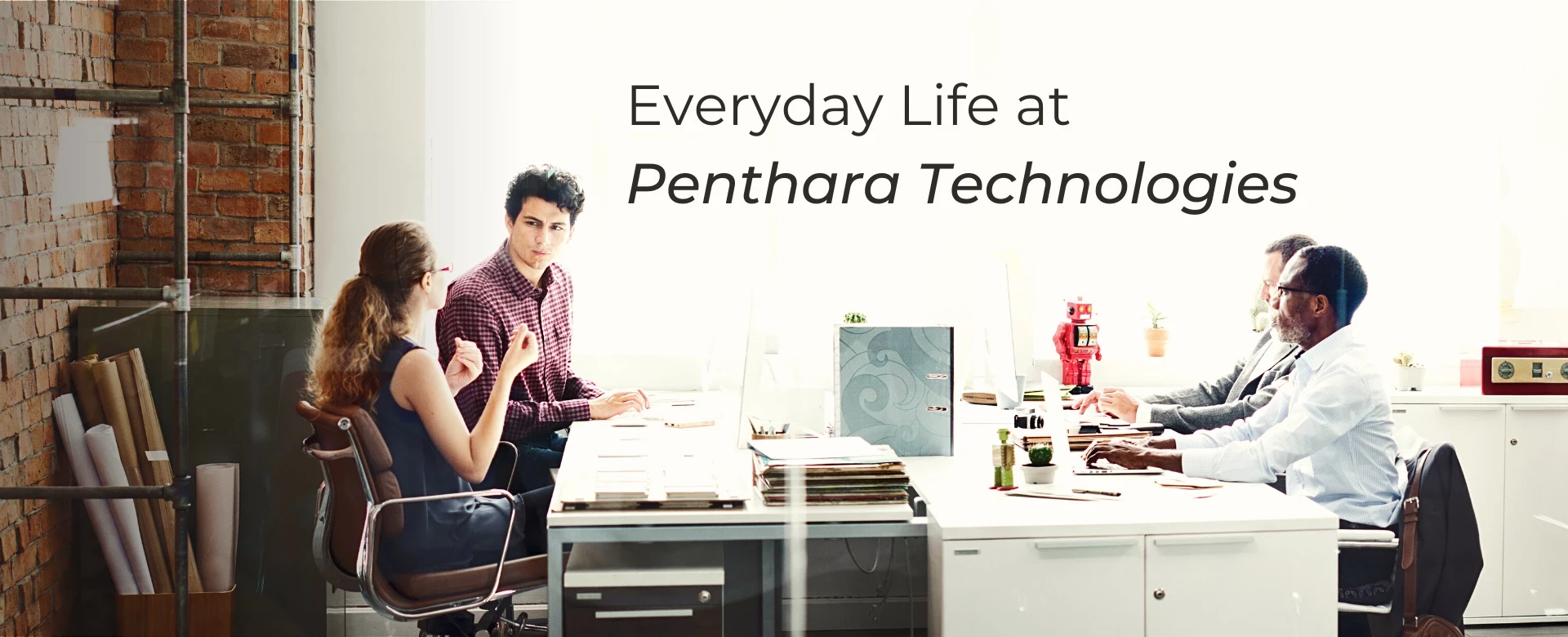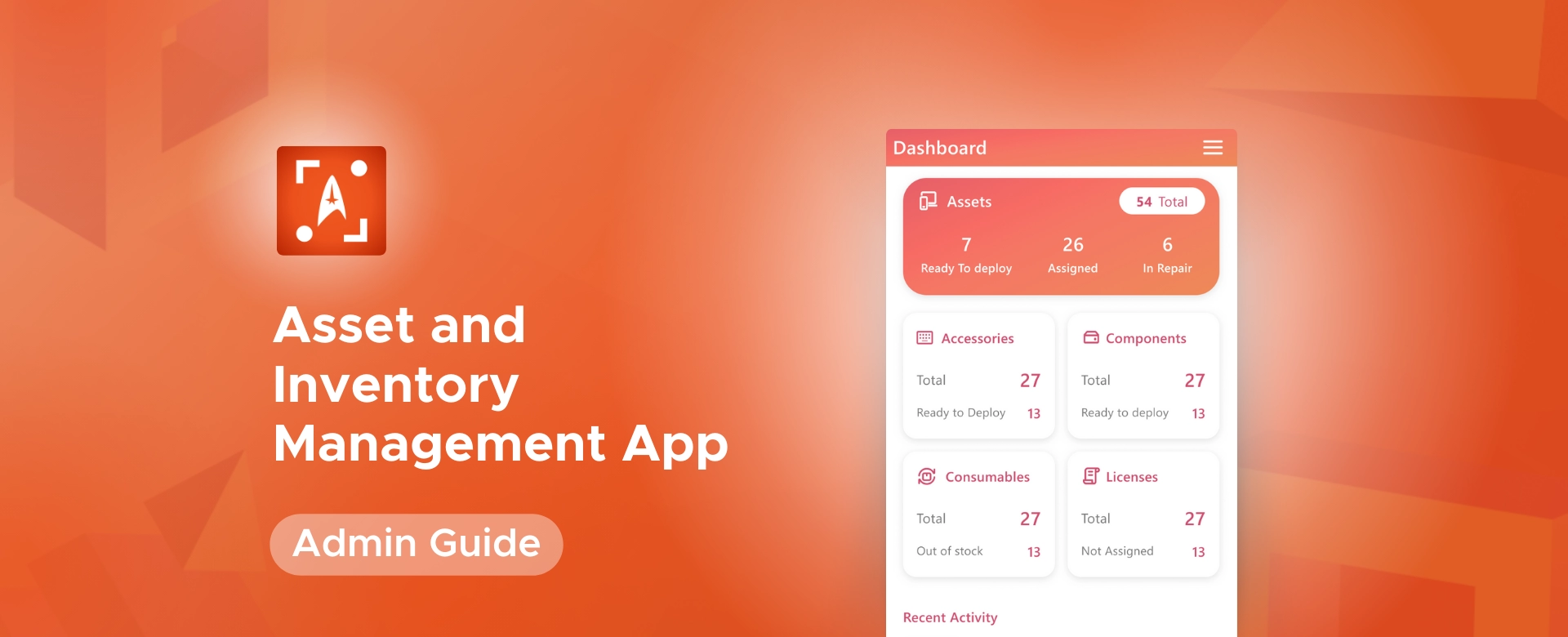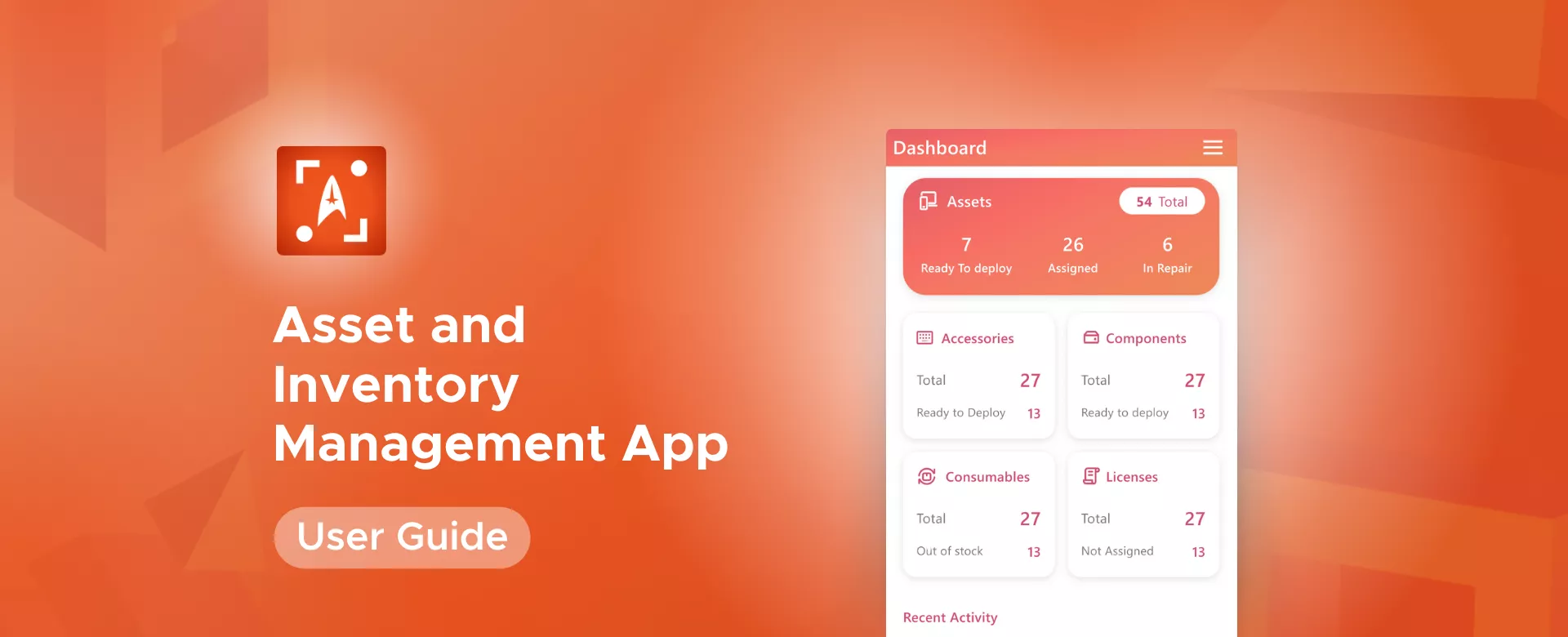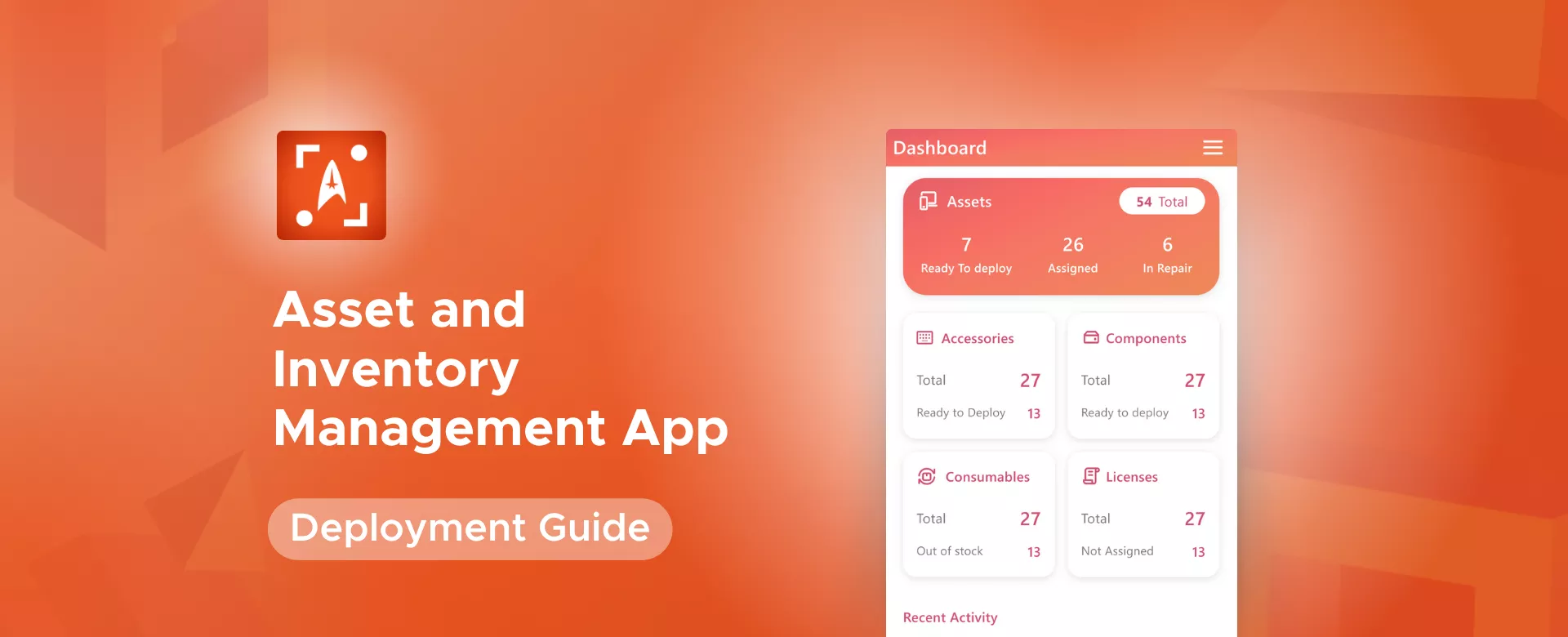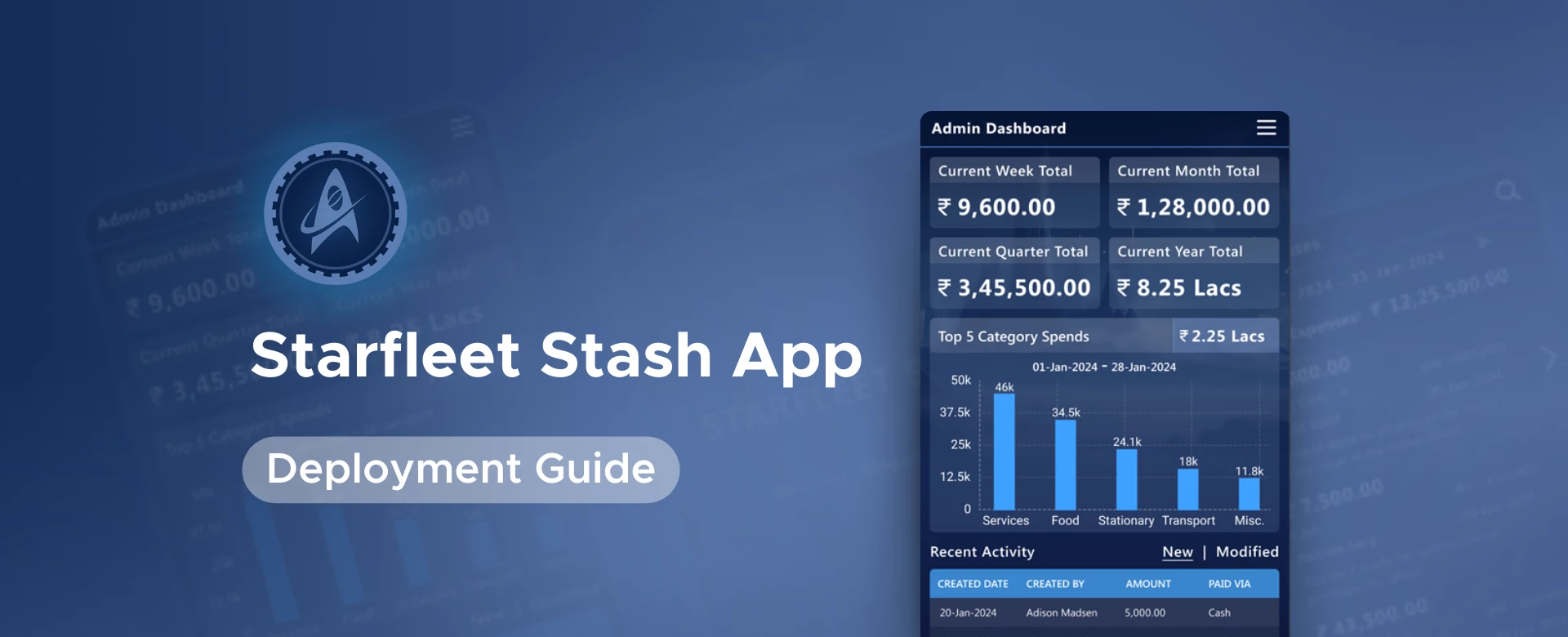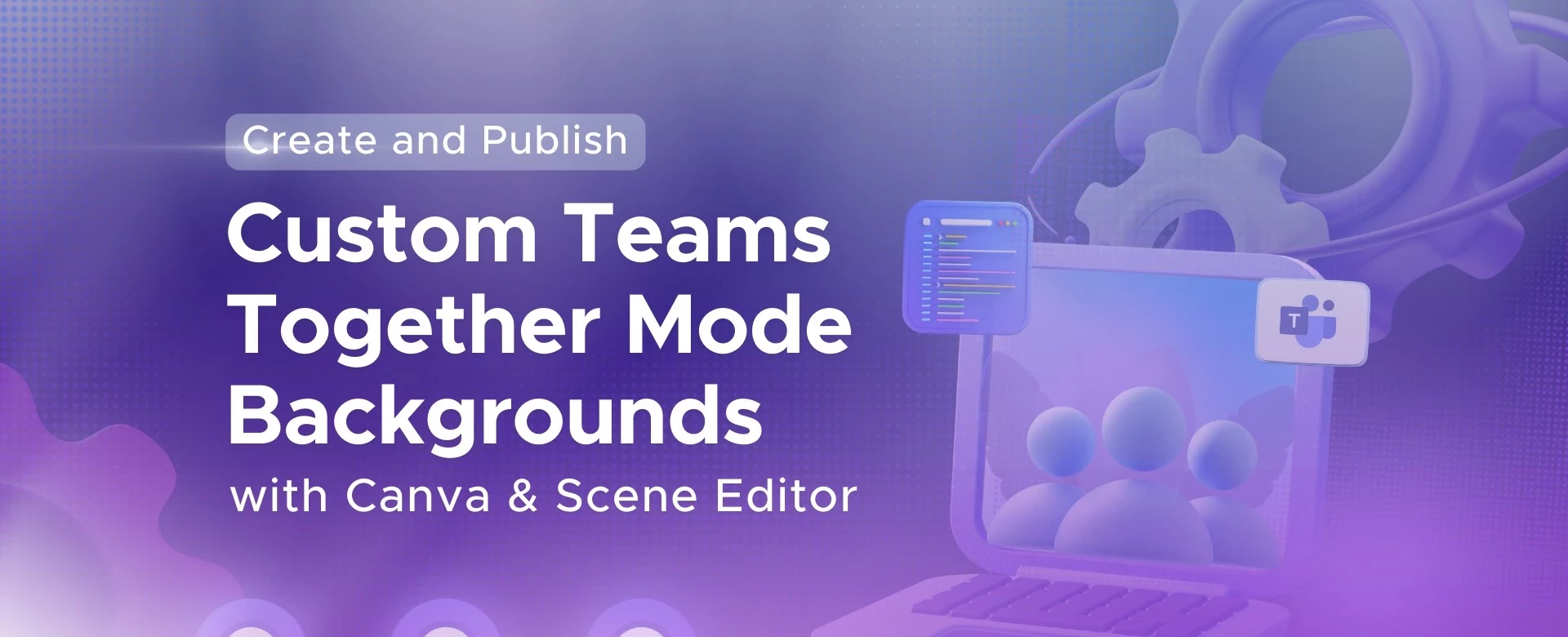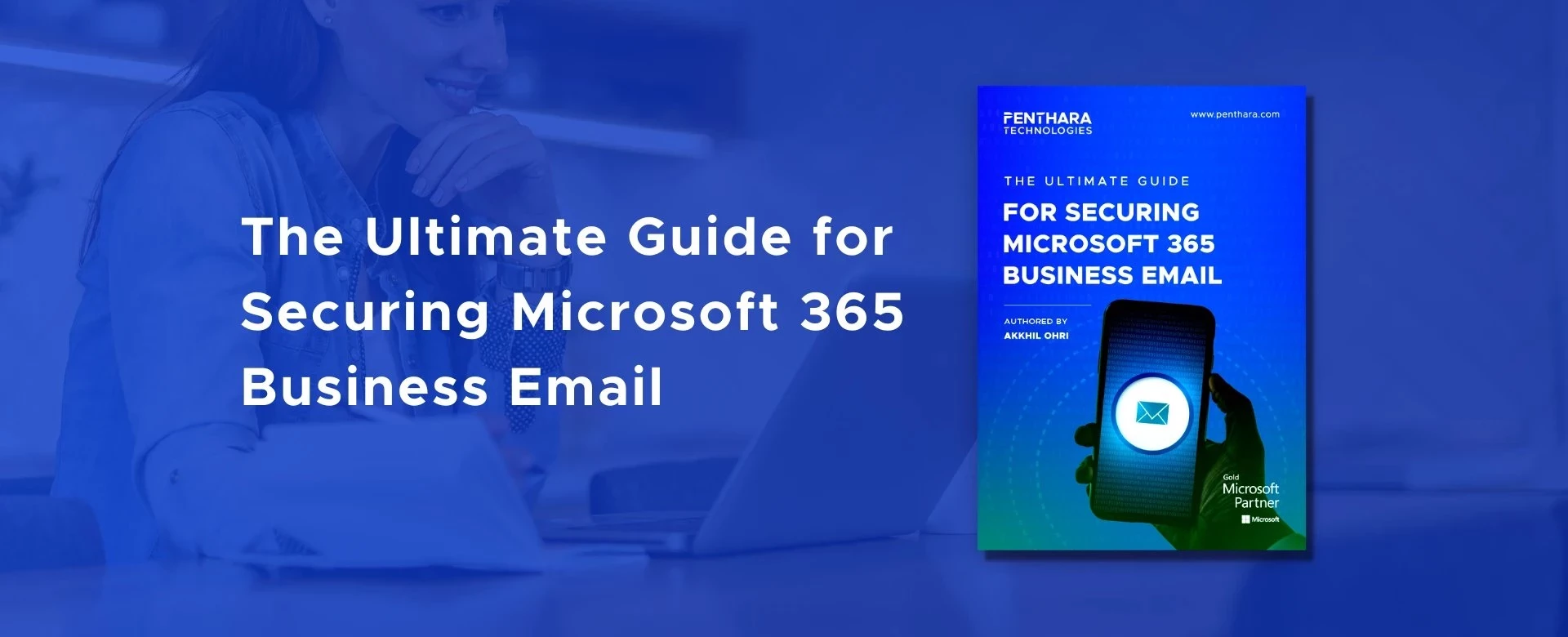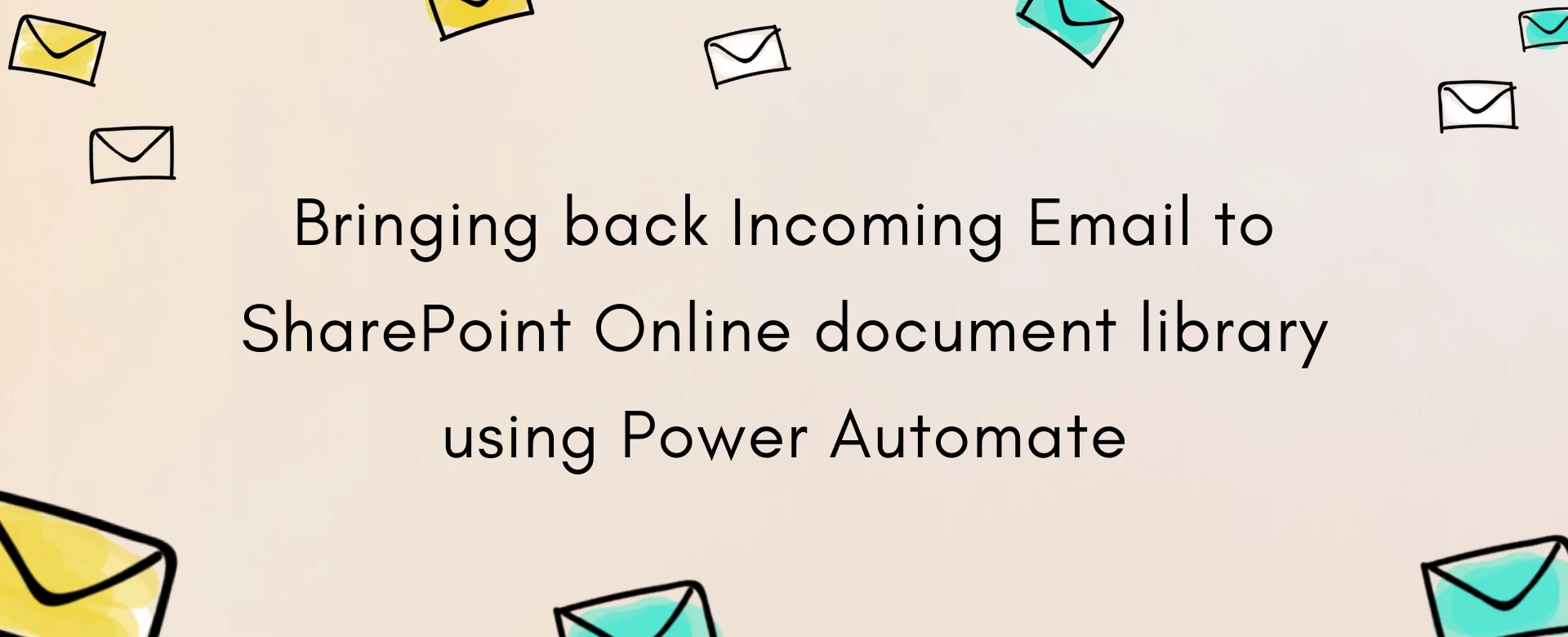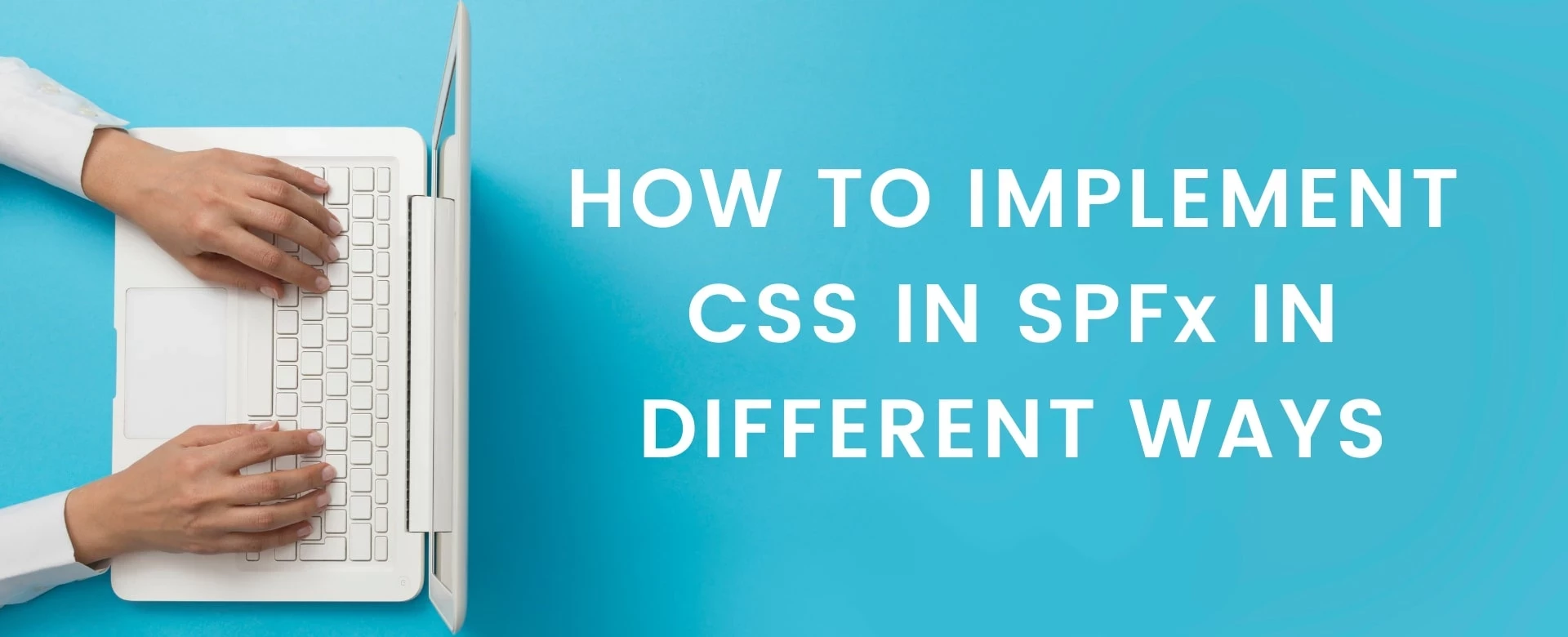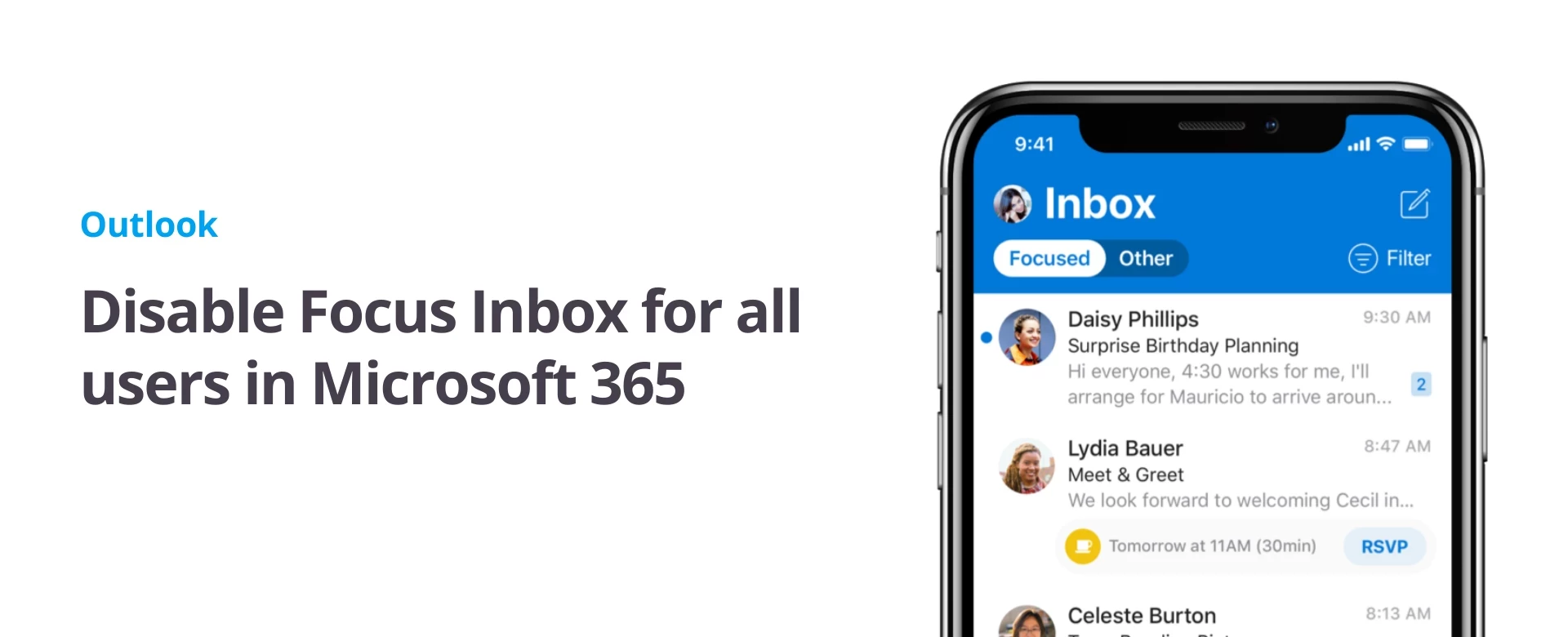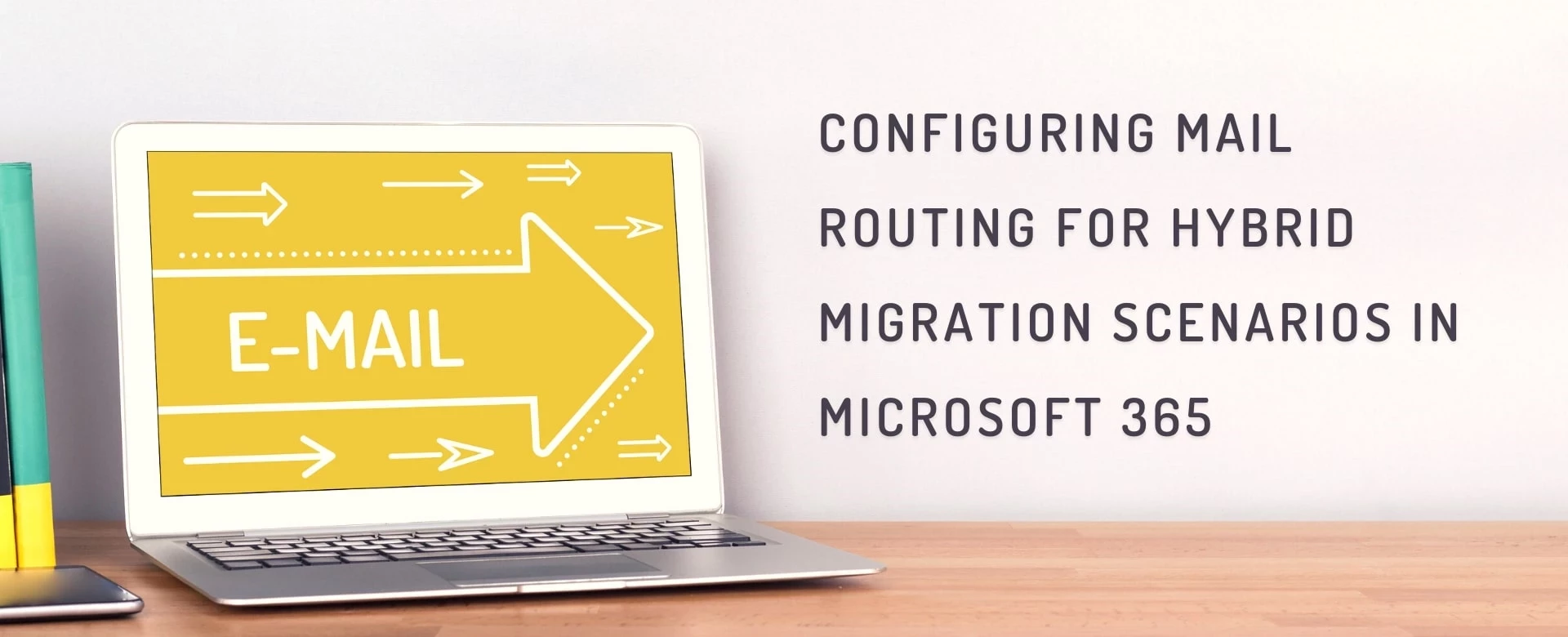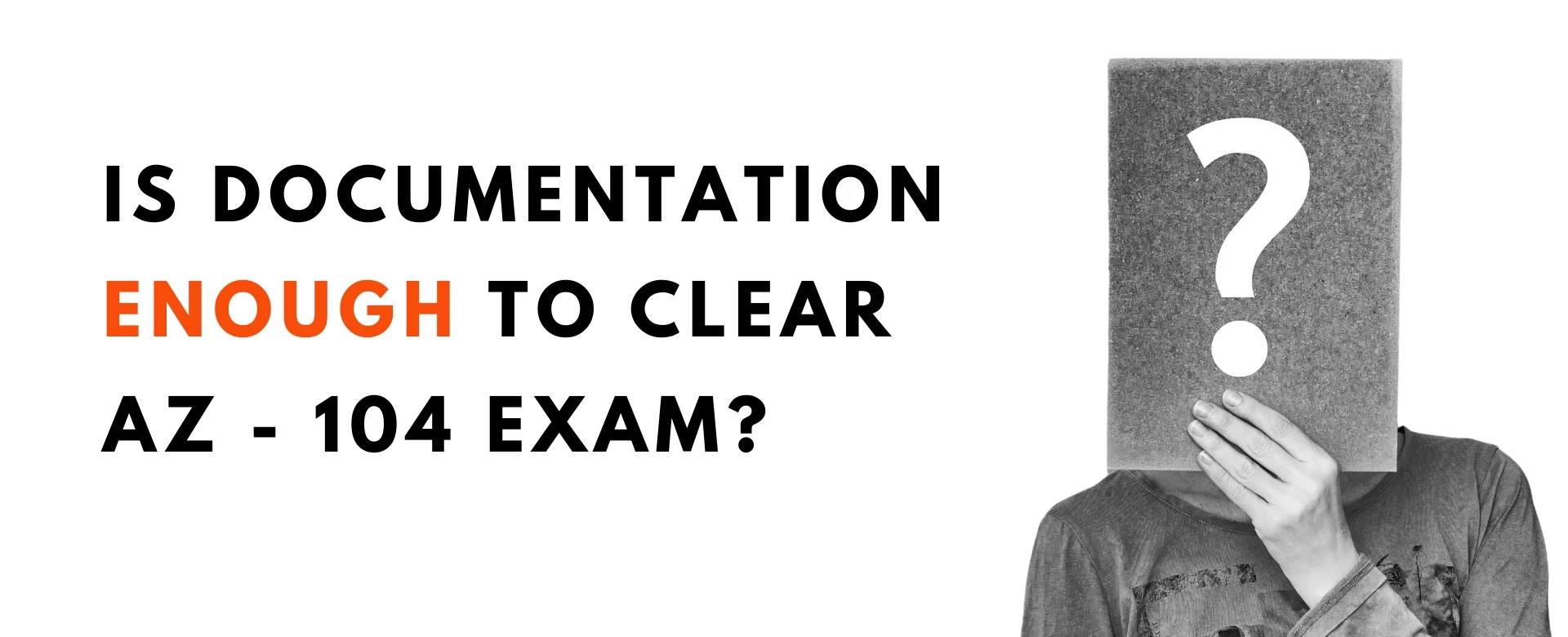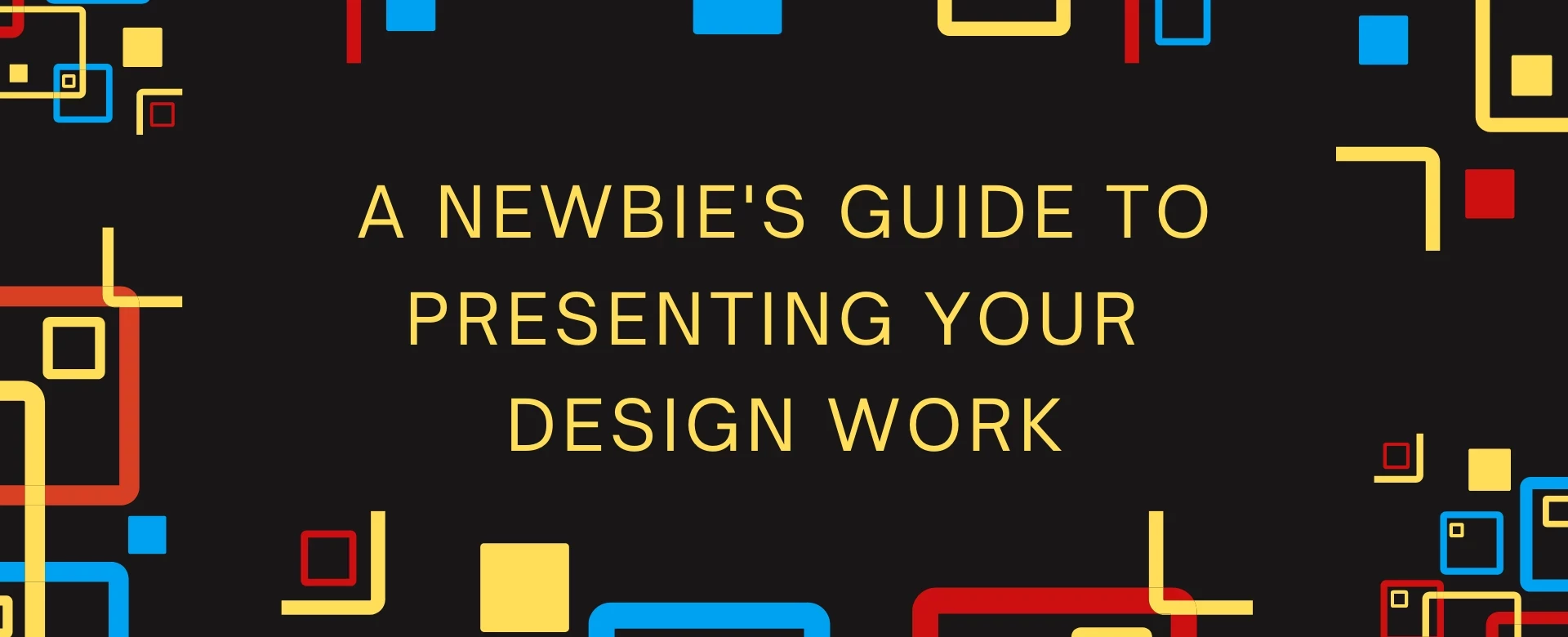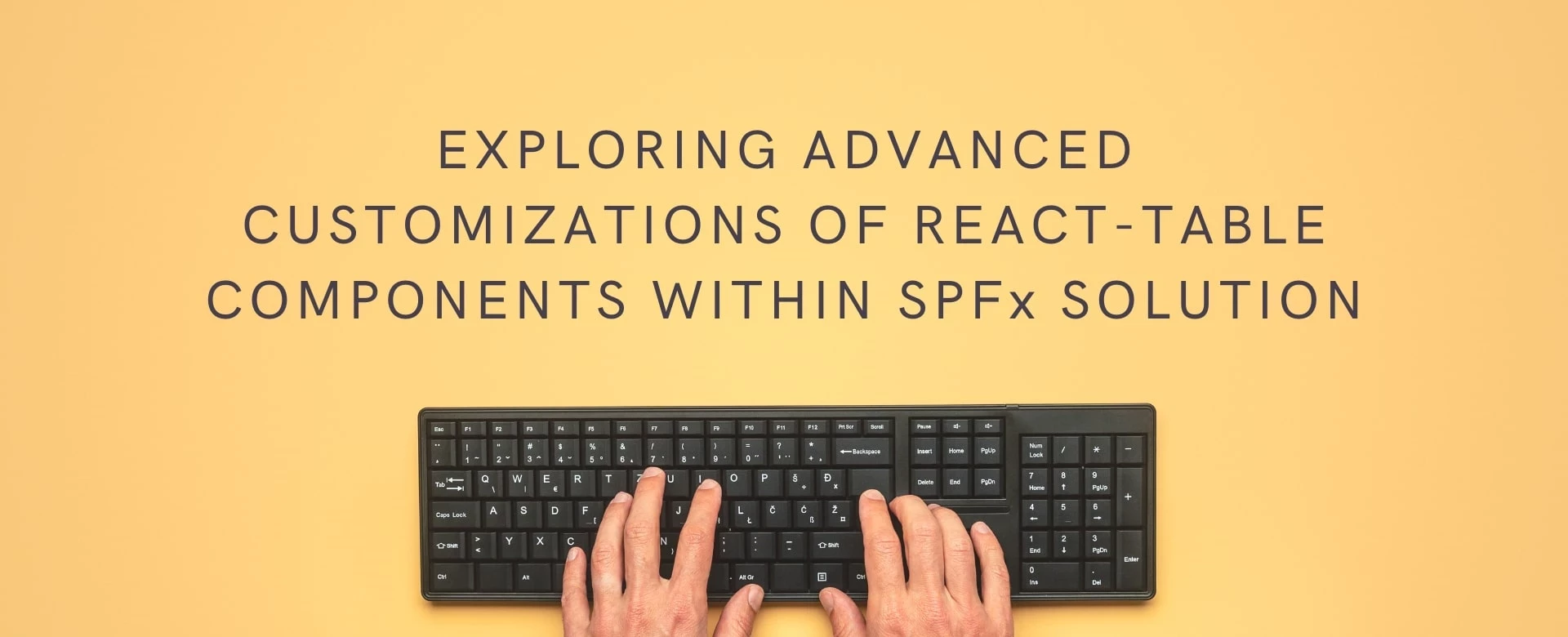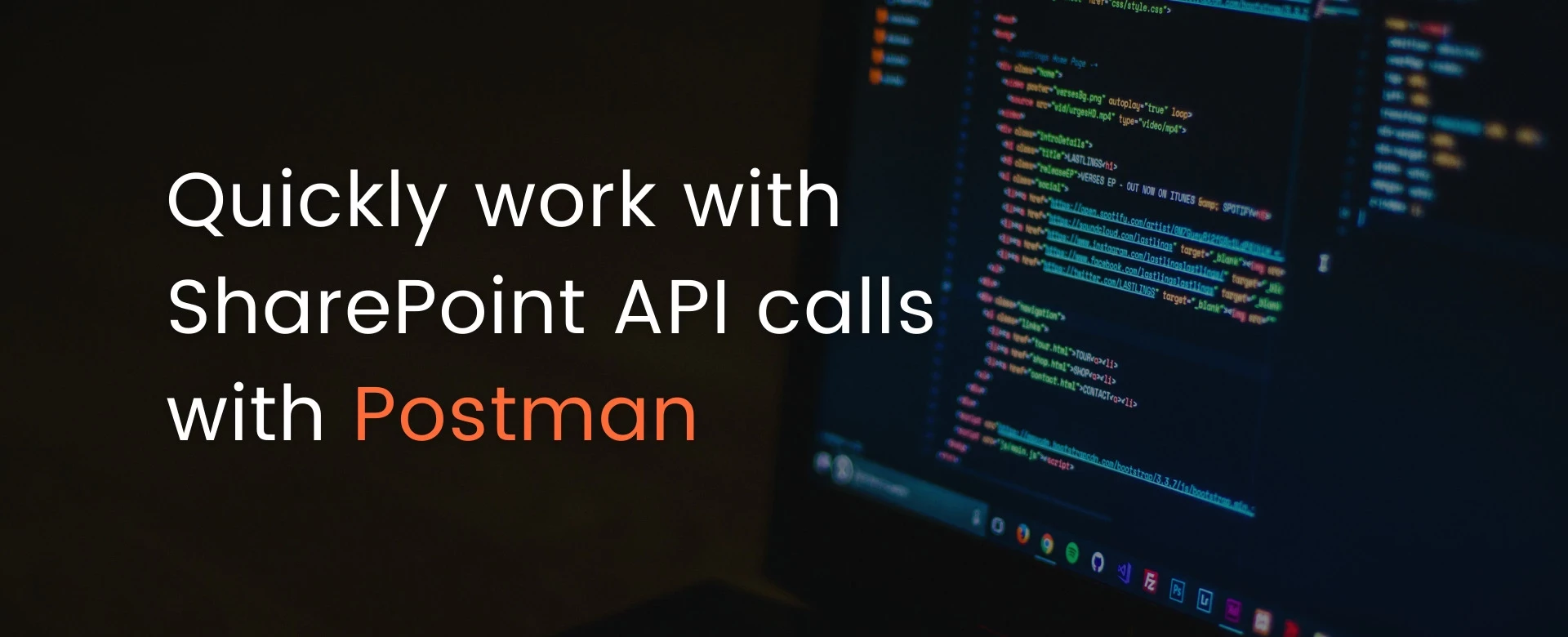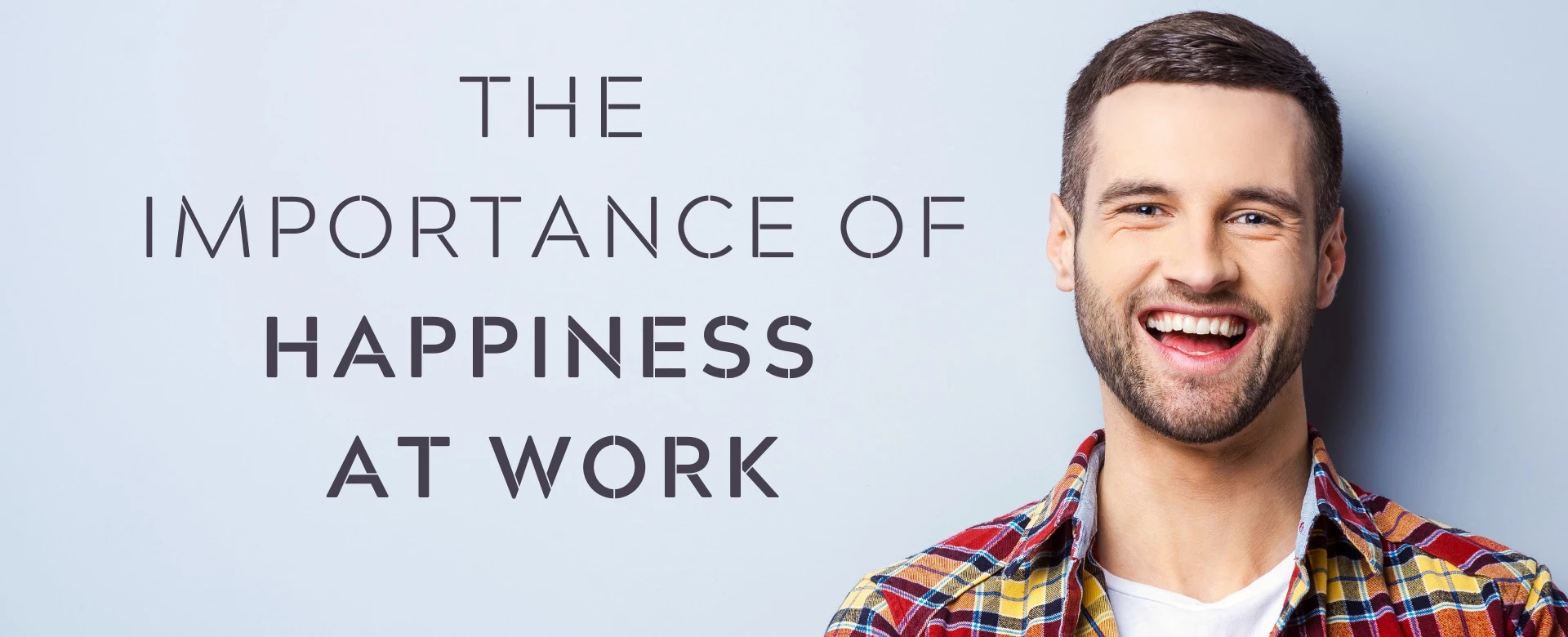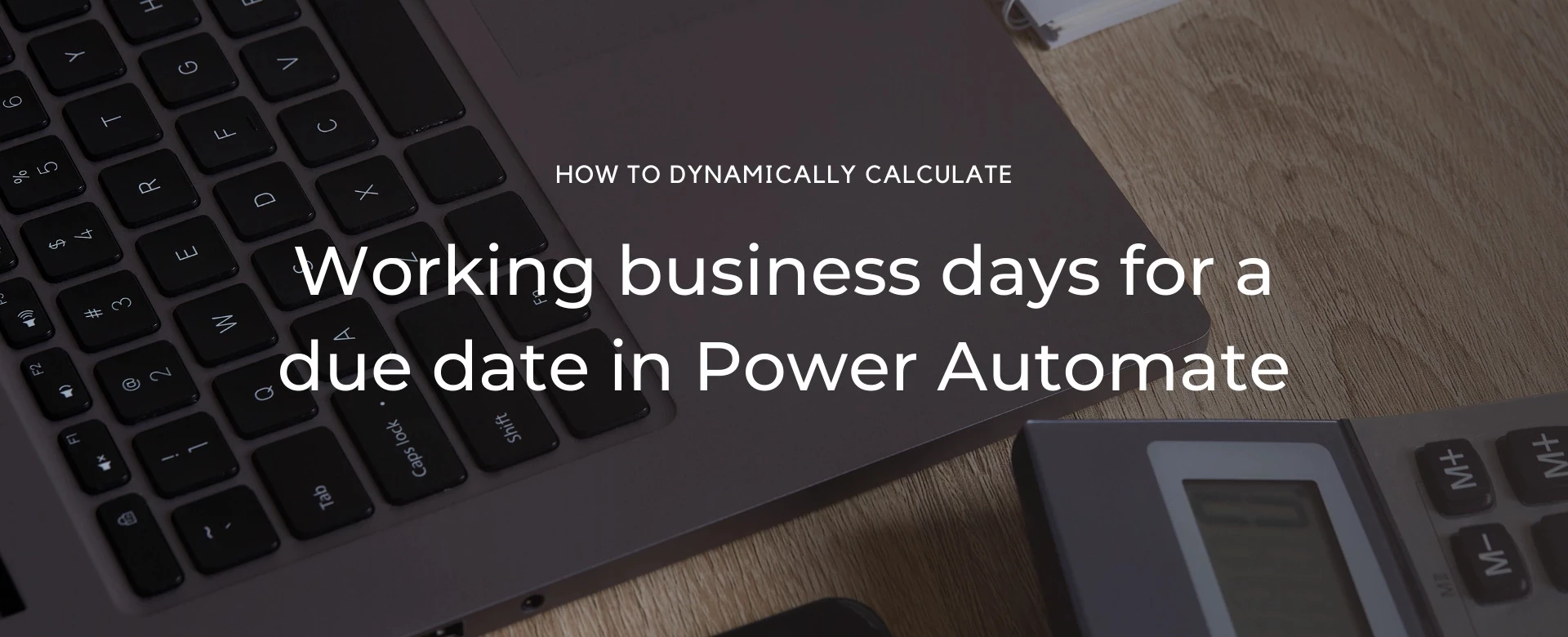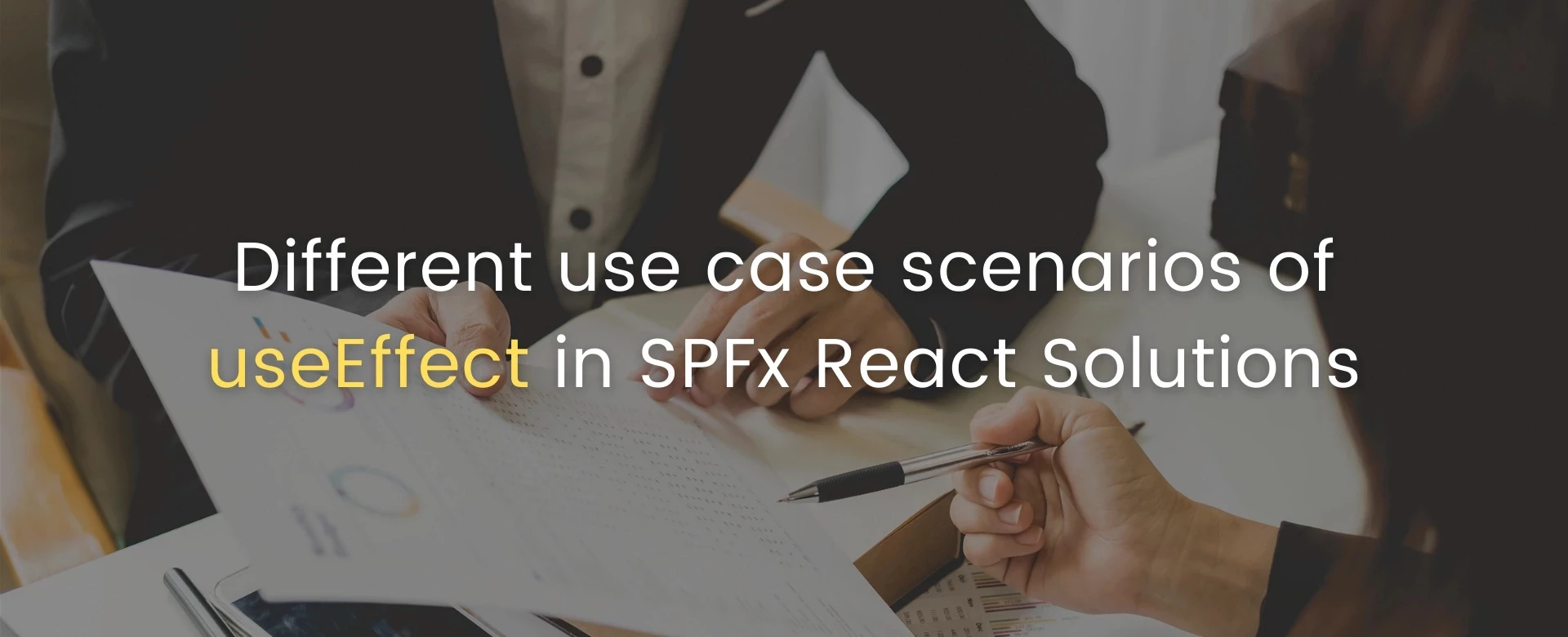Do you want to learn how to create adaptive cards in Microsoft Teams that can interact with SharePoint lists and respond to user actions? In this blog, we will show you how to use Power Automate to send dynamic data from SharePoint to Teams as adaptive cards. You will also see how to customize the adaptive cards for different departments and provide them with relevant rejection reasons. This way, you can avoid hard-coding the adaptive cards and make them more flexible and user-friendly. Read on to find out how to achieve this with some simple steps and screenshots.
Main Menu
Cloud Services
Collaboration and Communication
Security and Compliance
Automation and Development
Digital Workspace
Artificial Intelligence
Overall Microsoft 365 Services
Main Menu
Starfleet Stash App
Asset & Inventory Management App
Penthara Org Chart
- Cloud Services
- Collaboration and Communication
- Security and Compliance
- Automation and Development
- Digital Workspace
- Artificial Intelligence
- Overall Microsoft 365 Services